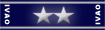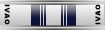Windows 7
My Windows XP kept crashing when I was running Microsoft Flight Simulator, so I decided to upgrade to Windows 7. I just had to find some space on the disk, insert the DVD and the rest was straightforward.
For those who know me it might be surpising that I use Windows. Well I do, but only for Flight Simulator. 😀
As a future reference, here is a list of things I installed or configured:
- Windows 7 – quite simple procedure
- Firefox – musthave
- flash plugin – open a page with flash, and click on the popup to install
- flashblock – I quickly realised the need when I started browsing
- adblock pro – see above
- bluetooth headset – works out of the box
- Flight Simulator 2004 – takes some time
- realism settings – display flying tips: off
- realism settings – autorudder: off
- resolution – a bit bigger than 640×480
- Joystick – works out of the box, only a calibration was neeed
- Flight1 ATR 72-500 – my favourite aircraft so far
- text-o-matic – to install some more textures
- F1 view utility – I didn’t find it that useful yet
- serivce pack 3 – TODO
- IvAp – first install wasn’t successful, but the second one was OK
- config – populate TCAS: on